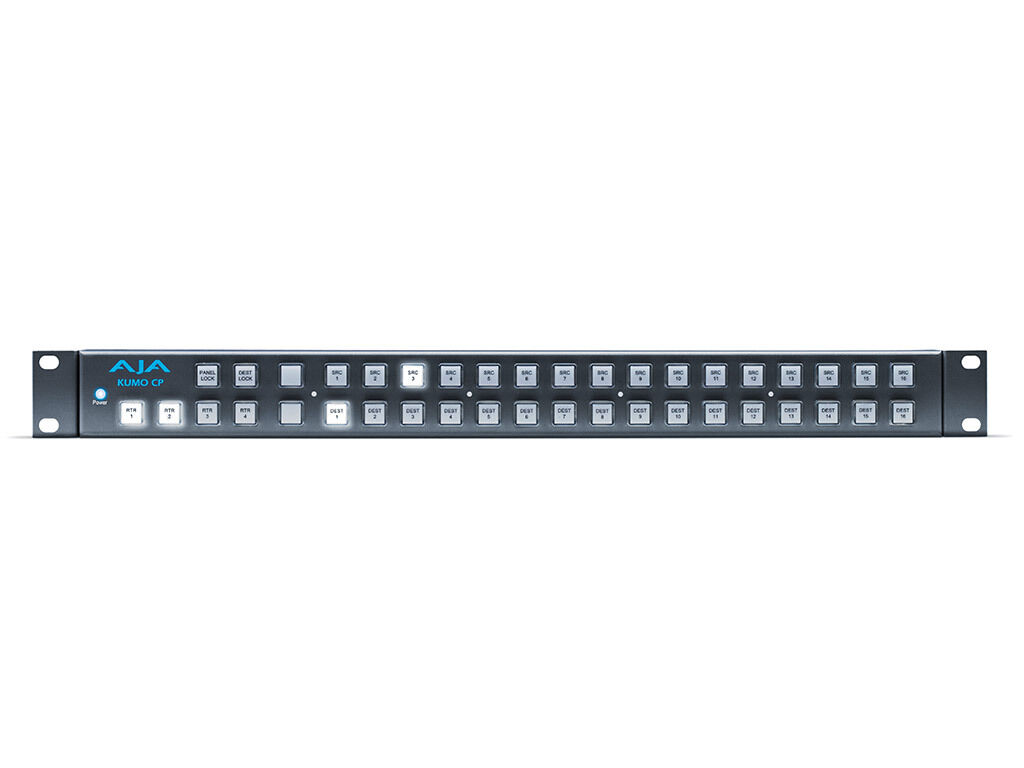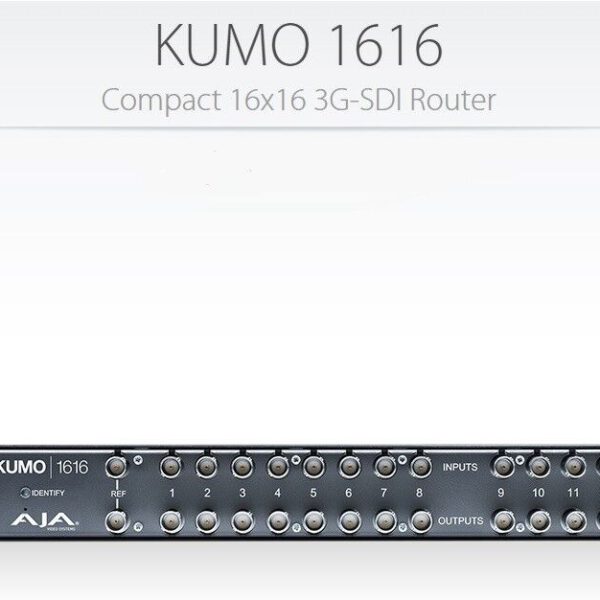KUMO CP
Control Panel for KUMO 1604, 1616 and 3232 Routers
Technische Daten
• Kontrolpanel für bis zu 4 Kumo Router
• beleuchtete und beschriftbare Tasten
• Anschluß über Standard Netzwerkport
• verbindet sich automatisch mit den Kumos im Netzwerk
• 5 Jahre Garantie
KUMO CP
Control Panel for KUMO Routers
KUMO CP is an optional 1RU control panel that can be used to control up to four individual KUMO routers in standalone or networked configurations.
Remote router control
Locate KUMO CP anywhere in your facility or mobile truck where there’s a network connection so it’s always within reach.
Multi-router configuration
A single KUMO CP can control up to four KUMO routers anywhere on the network.
Simple installation and configuration
KUMO CP uses ZeroConf and Bonjour protocols to automatically connect to existing KUMO routers on the network.
Custom button labels
Each button on the KUMO CP can be completely customized to your specific needs for easy identification and use, even in low-light environments.
Features
Remote router control
While KUMO routers can be controlled via the built-in web UI, connecting a KUMO CP to the network provides a familiar, computer-free solution for router control. KUMO CP is easily recognized and understood by video engineers, tape operators and editors and provides a fast, tactile interface that can stand up to the rigors of daily use.
Multi-router configuration
Utilizing its Ethernet network connection, KUMO CP can communicate with up to four KUMO routers anywhere on the network. This allows you to locate control panels exactly where they are needed for maximum accessibility.
Simple installation and configuration
For standalone configurations with KUMO CP, all KUMO routers can be connected together directly using standard RJ45 cables or a network switch, if required. KUMO software will automatically detect and assign routers to control panel delegations so your routing system is ready for use immediately.
In a network environment, the built-in web UI provides all the setup controls to create exactly the configuration you require.
Custom button labels
Customize KUMO CP buttons exactly to your needs. Use text labels and colored inserts to identify various sources, destinations and routers for quick and easy operation. To get you started, you can download a lens chip template which can be color-printed and cut to create an insert for each button on the KUMO CP.
Light-gauge paper or film will be illuminated by the button for easy identification even in the darkest machine room or edit suite.
Technische Spezifikationen
| Video Formats |
|
| Video Input Digital |
|
| Video Output Digital |
|
| Audio Input Digital |
|
| Audio Output Digital |
|
| Timecode |
|
| Reference Input |
|
| Network Interface |
|
| Machine Control |
|
| Physical |
|
Die Ware ist
original verpackt und wird mit Rechnung und ausgewiesener
Mehrwertsteuer versendet.Diese Hardware ist Umtausch- und
Rückgaberecht ausgeschlossen. Dieses Angebot richtet sich ausschließlich an gewerbliche Käufer.